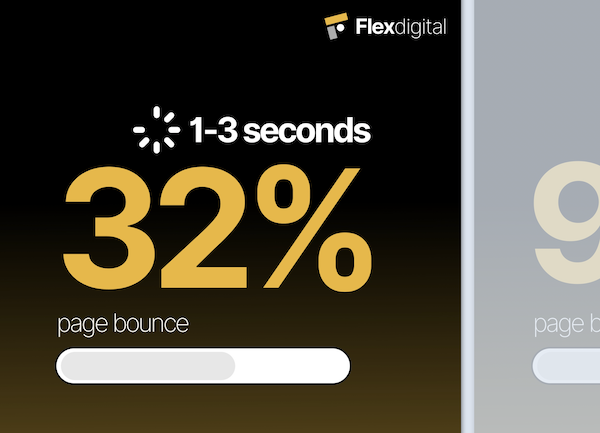Struggling to come up with LinkedIn post ideas that people will actually engage with?
Let’s face it… we’ve all been there.
When it comes to social media marketing, it can be easy to run out of ideas, particularly when you’re not exactly sure what your audience wants to see. If you’ve published a string of social media posts and got little to no engagement, you might be feeling a little disheartened.
But, before you start banging your head against the keyboard, try to remember that all is not lost.
In this article, we’ll be sharing some of our favourite tried and tested LinkedIn post ideas that will help you to drum up more engagement and bring more people to your page.
Oh, and just for good measure, we’ve thrown in a few additional tips and tricks that will enhance your post visibility and increase your chances of getting seen!
Let’s get stuck in.
1. Get More Engagement with People-Centred Photography
There’s a good reason why we’re starting our list of LinkedIn post examples with people-centred photography.
Why?
Because it works!
It’s widely known that social media posts with photos tend to generate twice as much engagement as standard text posts. And while that alone is enough to get a few ears twitching, it doesn’t mean you can get away with posting any old image.
Generally speaking, people connect with people. And that connection grows even stronger when we share photos containing “real” people.
When we publish an image of a staff member or a group of staff members, we draw our audience in by creating an emotional connection.
Say, for example, we want to announce the fact that a long-standing employee has just received a promotion. In theory, we could accompany our promotion post with a stock photo of a trophy or some fireworks, but that wouldn’t have the same emotional impact as sharing an image of the person in question.
Showing the people behind your brand feels more genuine. It gives your LinkedIn followers an insight into what goes on behind the scenes and lets them see who they might be working with or buying from in the future.
2. Use LinkedIn Carousels to Enhance Your CTR
According to SocialInsider, LinkedIn carousels, otherwise known as “native documents”, are by far the best-performing LinkedIn content type with an average click-through rate of 11.5%.
To put this into perspective, single-image posts tend to have an average CTR of around 2.82%, so you can see why they give you an advantage!
When approaching carousel posts, think about how you can provide value to your audience and show authority within your industry.
Let’s imagine you’re a healthcare company promoting a range of new innovative products to help people with joint pain. To show off your industry knowledge and encourage sales, you could create an eye-catching infographic carousel with engaging statistics about people affected by joint pain. Within that carousel, you could then showcase how your products can help to alleviate this.
Remember: If your target audience is facing a problem, always focus on providing them with your solution.
You don’t even necessarily have to push your products on every slide, it can be just as effective to add in a sales slide at the end that talks about what you can offer. This is a slightly subtler approach and might work better if your brand tends to take more of “soft sell” approach to marketing.
So, what’s the best way to create a LinkedIn carousel?
Ultimately, this comes down to your experience and the tools that you have at your disposal. But, if you’re not tied to one tool in particular and want something fast, straightforward and professional-looking, Canva might be a good place to start.
Within Canva, it’s very easy to create a brand toolkit which you can apply to your design when building out your slides.
Don’t forget, for LinkedIn posts, you will need to upload your carousel using the file option. So, make sure you export as a PDF so that your graphics display correctly.
If you need some inspiration, take a look at our Flex LinkedIn page for some ideas!
3. Lure in New LinkedIn Followers with Hot Takes
Recently found out about a viral trend or captivating news headline that’s related to your industry? Get involved by sharing your take on the topic!
Sharing hot takes does two things for your online presence. Firstly, it allows you to get seen faster by using trending hashtags that will increase your exposure. And, secondly, it helps you to position yourself as a thought leader.
Is it okay to be controversial?
While we’d never recommend offending your audience, if you have a strong argument and can present it in an insightful and inspiring way, by all means – go against the grain! A well-founded take, backed by thoughtful reasoning, can spark meaningful discussions and engagement within your community. When handled tactfully, this can demonstrate your authenticity and willingness to challenge the status quo.
Countless businesses have adopted this strategy to capitalise on current events and maintain relevance on social media. Just be mindful of the message that you want to convey as a business.
If in doubt, share your post with your colleagues first before going live on LinkedIn.
4. Use How-To Videos with Subtitles to Build Trust
Should we really be sharing our industry secrets? Maybe not all of them…
But, with that being said, sharing valuable tips and advice can be a great way to show transparency and build trust. Even if you only give away a helpful few tidbits, your audience will recognise that you’re knowledgeable about your subject area and feel more inclined to use your products or services.
So, how do you give yourself the best chance of achieving a high engagement rate?
Here are a few helpful ideas:
- Add subtitles: With subtitles, you can kill two birds with one stone. By adding captions, not only will you be making your video more accessible to hearing-impaired viewers, but you will also ensure that LinkedIn users can watch your video without sound. This is key, since many of your viewers could be watching in sound-sensitive environments.
- Keep it short and sweet: Capture your audience’s attention with an eye-catching question for your how-to video. For example, “What’s the simplest way to achieve X?”. Then, follow this up with several steps that demonstrate how to find the solution. By breaking down solutions into small, simple chunks, you’ll keep your audience engaged and prevent them from getting bored.
- Place a face in front of the camera: Don’t forget the power of people-centred content! Enlist a member of your team (or subject specialist) to present the video and give it a human touch. You could even get them to highlight specific pain points so that viewers know what to do when things don’t go quite to plan.
5. Boost Your Authority with Attention-Grabbing Articles
If you’re creating high-quality content on your website, your followers should know about it! As well as using traditional SEO techniques to boost your blog rankings, make the most of your LinkedIn page to bring more traffic to your site.
Doing this will not only allow you to achieve more exposure, but it will also show your audience that you are committed to creating quality content.
If you’re not sure what to share, try to focus on articles that provide the most value to your audience. Noticed that your audience tends to engage more with company announcements or updates? Share an article about a business milestone or event.
Perhaps your how-to videos have been working really well? If that’s the case, expand on the topic in a blog! Remember, you don’t need to cram everything into a social media post. If you want to go into more detail, provide a link to an article on your site that covers the topic in more depth.
Taking this approach will help to strengthen your position as a thought leader and boost your authority online.
6. Use LinkedIn Polls to Show That You’re Listening
Looking for a last-minute LinkedIn post idea? A LinkedIn poll might just be the perfect pick.
Social media isn’t one-sided. It’s not just about sharing content for your audience to consume, it’s about opening up conversations and sharing ideas. By asking your audience for their opinions, they’ll feel connected to your brand and you’ll gain valuable insights into the minds of your customers.
Follow up your poll by publishing the responses and demonstrating an action that you’ve taken as a result.
Let’s imagine you’ve asked for opinions on a new product or service. If you can demonstrate that you’ve listened to the responses and incorporated that feedback to improve your product, your audience will see that you truly care about their needs.
When people feel heard, they’re more likely to participate again, and, more likely to convert. This means you’ll achieve more long-term engagement, higher conversion rates and make better business decisions. Not bad, right?
7. Stand Out By Sharing Examples of Your Work
Recently been involved in an innovative new project? Made updates to your portfolio? Secured an exciting partnership? These are all prime examples of content that your LinkedIn followers need to see!
One of the biggest mistakes that companies make when posting on LinkedIn (and any social media for that matter), is talking about what they do but not backing it up with examples. If you talk the talk but don’t appear to walk the walk, it becomes very difficult to connect with your audience on a deeper level.
This rings true even more so when someone’s first interaction with your business is via LinkedIn. If a LinkedIn user has just discovered your page, having never heard of your business before, you need to make the right first impression.
You’ve got to remember that this person might not even make it as far as visiting your website. If you can make it obvious what your business does from the get-go, you’ll set yourself apart from other companies and leave them eager to find out more.
Let’s take a look at an example:
Imagine you’re a business owner wanting to market your construction company online. Having just completed a commercial renovation, you decide to share before and after images on your company website, but fail to share them on LinkedIn.
The next day, a busy company director spots your page whilst scanning through LinkedIn looking for contractors to support with an office renovation project.
Since you don’t have any examples of your work to show, they decide to go with an alternative company who have shared exciting before and after photos from their latest construction case study. The director also notices that your competitor has lots of engagement on their post while your page is looking a little unloved.
It might sound obvious, but those first impressions can really make or break your chance of generating business.
So, make sure you show your audience what you do best otherwise you might lose out on a precious lead!
Have Our LinkedIn Post Ideas Got You Feeling Inspired?
Remember you aren’t bound to your social media schedule. In fact, sometimes the best LinkedIn post ideas come from spontaneous moments of inspiration or real-time events.
If your scheduled post takes a back seat to a spontaneous and lively company meeting or a similarly impromptu event, don’t be afraid to shift gears!
Embracing the unexpected moments within your organisation can add a touch of authenticity to your content, making your LinkedIn presence more relatable and dynamic.
Get In Touch
Given our post ideas a go and seen your engagement skyrocket? Let us know – we’d love to hear some of your social media success stories.
Need more advice?
If you’d like to discover more ways to take your social media game to the next level, our digital team are on hand to help. Whether you want to optimise your content strategy, enhance your brand’s online presence, or explore innovative marketing techniques, we’ve got you covered.
Book a slot in the diary to arrange a free consultation or give us a call on 0117 205 0484.